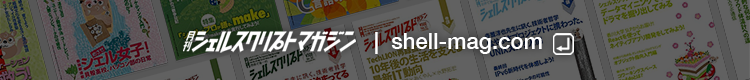Tukubaiオンラインコマンドマニュアル - itouch(1)
itouch(1)
【名前】
itouch : ファイルの初期化を行う
【書式】
Usage : itouch [-<n>] "<string>" <file1> <file2>...
: itouch [-<n>] -f <file> <file1> <file2>...
Version : Thu Aug 20 20:30:32 JST 2015
Edition : 1
【説明】
指定ファイルが存在しない、あるいは0バイトならば、<string>あるいは<file>でファイルの中身を初期化します。-<n>で数字を指定すると<n>行分の<string>あるいは<n>回分の<file>で初期化します。初期化するファイルは複数指定できます。ファイルが存在して0バイトで無い場合は何もしません。指定ファイルが"-"のときは、標準入力を期待し、結果を標準出力に出力します。
【例1】
$ cat file
cat: file: No such file or directory <-- ファイルが存在しないか0バ
イトの場合
$ itouch '000 000 0' file
$ cat file
000 000 0 <-- 指定文字列で初期化される
$ itouch 'abc abc 0' file <-- ファイルが存在して0バイト
でない場合
$ cat file
000 000 0
【例2】
$ : > file $ itouch -3 '000 000 0' file <-- 3行初期化 $ cat file 000 000 0 000 000 0 000 000 0
【例3】
$ : > file $ itouch 'a\nb\nc' file <-- '\n' は改行に置換される $ cat file a b c
【例4】
$ cat file1 $ cat file1 | itouch '000 0' - > result <-- 標準入力から0バイト $ cat result ファイルを読む 000 0 $ cat file2 ABC D $ cat file2 | itouch '000 0' - > result <-- 標準入力から中身のある $ cat result ファイルを読む ABC D
【例5】
$ : > file $ echo abc > init <-- 初期化用のファイルを準備する $ itouch -f init file <-- 初期化ファイル init で file を初期化する $ cat file abc